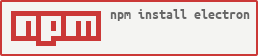| .. | ||
| test | ||
| cli.js | ||
| index.js | ||
| install.js | ||
| package.json | ||
| README.md | ||
electron-prebuilt
Install Electron prebuilt binaries for
command-line use using npm. This module helps you easily install the electron
command for use on the command line without having to compile anything.
Electron is a JavaScript runtime that bundles Node.js
and Chromium. You use it similar to the node command on the command line for
executing JavaScript programs. For more info you can read this intro blog post
or dive into the Electron documentation.
Installation
Note As of version 1.3.1, this package is published to npm under two names:
electron and electron-prebuilt. You can currently use either name, but
electron is recommended, as the electron-prebuilt name is deprecated, and
will only be published until the end of 2016.
Download and install the latest build of Electron for your OS and add it to your
project's package.json as a devDependency:
npm install electron --save-dev
This is the preferred way to use Electron, as it doesn't require users to install Electron globally.
You can also use the -g flag (global) to symlink it into your PATH:
npm install -g electron
If that command fails with an EACCESS error you may have to run it again with sudo:
sudo npm install -g electron
Now you can just run electron to run electron:
electron
If you need to use an HTTP proxy you can set these environment variables.
If you want to change the architecture that is downloaded (e.g., ia32 on an
x64 machine), you can use the --arch flag with npm install or set the
npm_config_arch environment variable:
npm install --arch=ia32 electron
If you need to force a re-download of the asset and the SHASUM file set the force_no_cache enviroment variable to true.
About
Works on Mac, Windows and Linux OSes that Electron supports (e.g. Electron does not support Windows XP).
The version numbers of this module match the version number of the official Electron releases, which do not follow semantic versioning.
This module is automatically released whenever a new version of Electron is released thanks to electron-prebuilt-updater, originally written by John Muhl.
Usage
First, you have to write an Electron application.
Then, you can run your app using:
electron your-app/
Related modules
- electron-packager - Package and distribute your Electron app with OS-specific bundles (.app, .exe etc)
- electron-builder - create installers
- menubar - high level way to create menubar desktop applications with electron
Find more at the awesome-electron list.
Programmatic usage
Most people use this from the command line, but if you require electron inside
your Node app (not your Electron app) it will return the file path to the
binary. Use this to spawn Electron from Node scripts:
var electron = require('electron')
var proc = require('child_process')
// will print something similar to /Users/maf/.../Electron
console.log(electron)
// spawn Electron
var child = proc.spawn(electron)